How to Choose The Best Featured Image Make for Website – We need to create a featured image for our website, and for that, we need to choose the right place.
Today we will discuss the Best Featured image maker. Which is loved by all and very popular. While you can create an image for a blog site for free.
How to Choose The Best Featured Image Make for Website
You must also have a song image here to post anything. In this, you also have to create an image with text. So here I have told you about the Best Platform for your convenience. you can also check the blog post: Best Free Loksewa Tayari Tips 2023.
How to Make Featured Image From Canva
Canva is one such online image/video maker. Which is very influential on people. So today I am going to tell you about Canva. From this, you will be able to create an image easily. Now here I will tell some simple methods. It will be very easy for you.
First You can Visit Canva Site
- Now here you have to signup. And here you can signup by Mail.
- Now that you have created an account here, you will be able to use the Already Make Template.
- A custom-size option is available.
Canva Free Features:
It is a Free and Paid Platform. You will be able to access many things even in a Free account. Here you can get more Advance Images/Video/Icon/Text/More in Paid account. Where you can find many things. We have discussed a lot below.
- Drag and Drop Editor for easy Customizations/Design.
- 2,50,000+ Free Templates
- 100+ Design types (Social media posts, presentations, letters, and more)
- 1+ Million free photos and graphics
- invite others to design and work with
- wide range of printable products to design and get delivered to your door.
- 5GB of cloud storage
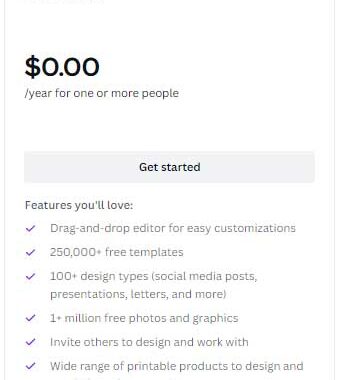
Canva Pro Features:
Here you can find premium content. Here you can have unlimited access. Canva Pro can be used for professional design. Below I have given the Features.
- 100+ million premium stock photos, videos, audio, and graphics.
- Unlimited features, folders, and premium content.
- 61,000+ premium and free templates with new designs daily.
- Establish your brand’s visual identity with logos, colors, and fonts with up to 100 Brand Kits
- Create dedicated folders for specific projects
- Resize design infinitely with magic Resize.
- Remove the image background instantly with background Remover.
- Schedule social media content for 8 platforms.
- Cloud storage (1TB)
- 24/7 customer support
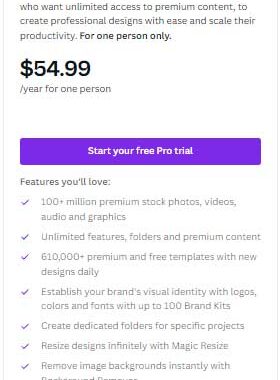
- Whiteboards
- Presentations
- Social Media
- Video
- Print Products
- Marketing
- Office
